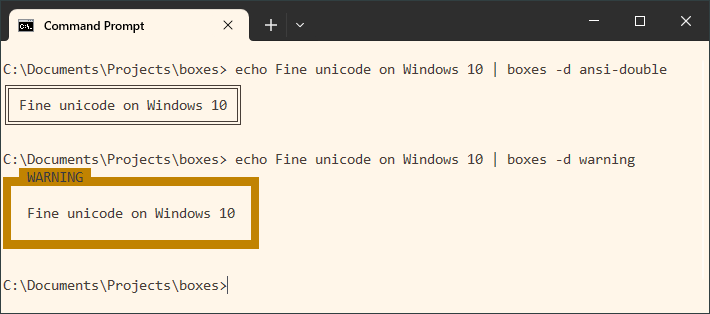Windows Unicode Configuration
Here’s a little hint on how to configure your Windows 10/11 for boxes.
Out of the box, some Windows installations are not properly configured to support Unicode in their terminals. Full UTF-8 support must sometimes be explicitly enabled.
- Press Windows+R, type
control, and press Enter in order to call up the control panel. - “Clock and Region” → “Region” → Administrative Tab → Change System Locale
- Enable the checkbox “Beta: Use Unicode UTF-8 for worldwide language support”. The setting for “Current system
locale” does not matter.
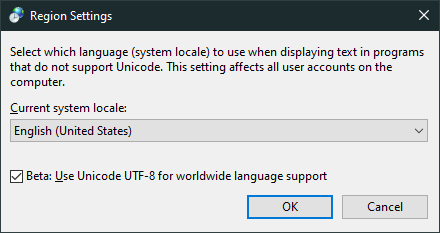
The above is written for Windows 10, but it should be roughly the same on Windows 11.
After that, enjoy fine Unicode display even in a regular CMD shell: