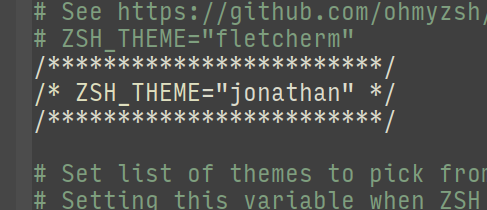Integration with Geany
From the top menubar, go to Edit -> Format -> Send selection to -> Set custom commands and you’ll get a window that looks like this:
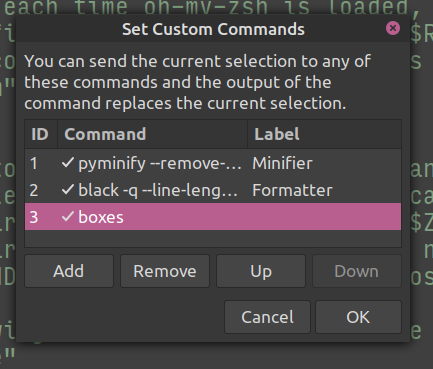
Click add to create a new command slot and type “boxes” under command. This will assign boxes to CTRL+ID number, in the above case, CTRL+3.
Now you can invoke boxes by selecting the text you want to modify:
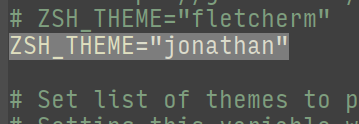
And pressing the hotkey, (Ctrl+3 in the example) which gets you the box: