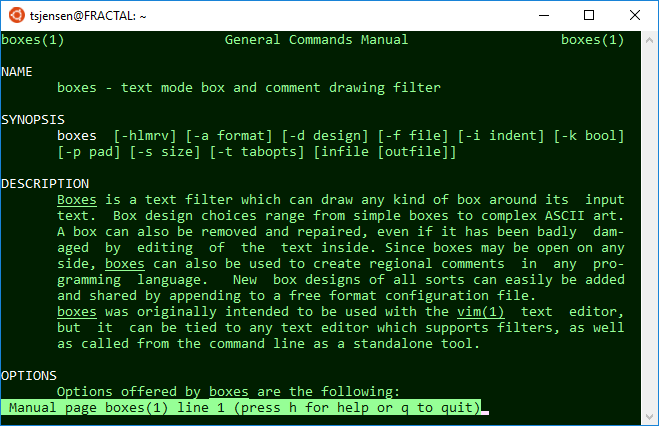Boxes becomes part of Windows 10
Boxes is now part of Windows 10! This sounds amazing, and it is - albeit, to be honest, in an indirect way. Since this year’s “anniversary update”, Windows 10 features an optional Ubuntu Subsystem, which supports boxes natively. This is mostly thanks to @carnil, who maintains the Debian packages; and Debian being the foundation of Ubuntu. So, like I said, it is an indirect way, but still, we can’t help being a little proud of the fact!
The Ubuntu Subsystem is optional and thus needs to be activated manually. Microsoft provides a reasonably simple guide on how to do that. After starting a bash in the Ubuntu Subsystem, you can activate boxes by typing:
tsjensen@FRACTAL:~$ sudo su -
[sudo] password for tsjensen:
root@FRACTAL:~# apt-get install boxes
Reading package lists... Done
Building dependency tree
Reading state information... Done
The following NEW packages will be installed:
boxes
Selecting previously unselected package boxes.
Preparing to unpack .../boxes_1.1.1-3_amd64.deb ...
Unpacking boxes (1.1.1-3) ...
Processing triggers for man-db (2.6.7.1-1ubuntu1) ...
Setting up boxes (1.1.1-3) ...
root@FRACTAL:~#Now, all boxes features are present:
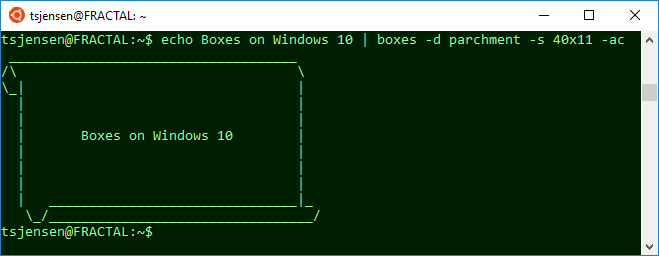
Even the manual page is available: